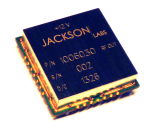Frequently Asked Questions - GPS Receiver
- Why did you include a GPS receiver in the FireFox synthesizers?
- How does the FireFox handle GPS hold-over mode?
- Can the internal GPS receiver be connected to a PC?
- I can connect to the GPS receiver from my PC, but cannot change any settings?
- What is the GPS Auto-Survey Mode?
- What is the T-RAIM mode in the GPS receiver?
- Why did you not use a cheap, standard GPS receiver?
- What types of GPS antennae are supported?
- 1. Why did you include a GPS receiver in the FireFox synthesizers?
-
Before FireFox, customers had to purchase a separate GPS disciplined Cesium or Rubidium frequency reference, and a synthesizer unit and connect these together to get both accuracy, and resolution. The cost of these units easily exceeds $5000, and leaves the user with two power-hungry, clunky units that have to be connected to each other.
FireFox uses an internal very high-end Motorola M12 timing receiver, which is specialized for reference timing applications. The GPS timing receiver provides the best available timing reference signal on the market by compensating for the receivers’ location, thus providing a timing signal that is synchronized to within 20ns ofUTC anywhere in the world. This timing signal is used to synchronize a high-end, low-noise 10MHz OCXO toUTC which itself provides the reference signal to all FireFox PLL’s and the DDS. Combining both the GPSdisciplined Frequency reference and the Synthesizer functionality into one unit allows exceptional accuracy (the frequency accuracy is much better than 10-12 long term for the 10MHz internal OCXO reference) while at the same time reducing the size, cost, power consumption, and failure rate of the units.
- 2. How does the FireFox handle GPS hold-over mode?
-
Other commercially available reference-timing receivers boast of their long hold-over circuitry performance when not being able to receive any satellites. The FireFox synthesizer uses a slightly different approach.
Instead of hoping for the best and designing circuitry for hold-over mode when the receiver cannot receiveGPS satellites due to jamming or due to the low sensitivity of competitive receivers, the FireFox uses an optimized design and the best receiver available on the market to avoid any GPS receiver drop-outs in the first place. Once the receiver has established its position and is in position-hold mode, only one satellite needs to be seen by the receiver for the FireFox synthesizer to work properly. The sensitivity and jamming immunity of the FireFox GPS receiver is absolutely exceptional. Thus long hold-over periods will likely never occur even if the antenna is just placed in a window sill.
- 3. Can the internal GPS receiver be connected to a PC?
-
The FireFox internal microprocessor controls and configures the GPS receiver with default settings during power-on. A menu option allows access to the GPS serial signals via an RS-232 connector on the back panel to override these default settings. This connector may be used to optionally control the GPS receiver setup via Motorola’s WinOncore12 PC software. The software can be downloaded from:
Download WinOncore12
All features of the internal Motorola M12+ receiver can be checked and controlled via a simple null-modem serial cable. Antenna cable offset, satellite mask angles, timing information, satellite health information as well as GPS vs. UTC time-base settings are some of the parameters that may be controlled and checked via the PC software, overriding the FireFox default settings.
- 4. I can connect to the GPS receiver from my PC, but cannot change any settings?
-
The FireFox GPS receiver is controlled by its internal microprocessor by default. You can monitor all GPSparameters via WinOncore12 (see FAQ) but you cannot change its settings in the default mode. To change the receiver settings, go to “MENU/SETTINGS/COMMUNICATION/GPS CONTROL” and change the item to “REMOTE”. You must stay in this menu item for as long as you want to change the receiver settings via WinOncore12. Exiting this menu item will return the receiver to “LOCAL” control, and you will again only be able to monitor the receiver parameters without being able to change them.
- 5. What is the GPS Auto-Survey Mode?
-
The FireFox system uses a specialized GPS timing receiver. Instead of calculating the geographic position, this receiver uses a fixed geographic position setting to achieve a very high timing accuracy. When the present position is unknown (such as when the receiver was moved) the satellite receiver will measure and average ten thousand position measurements to achieve a position average with very high accuracy. This measurement mode is called Auto Survey Mode. The satellite receiver locks into its final position-hold mode within 2.5-5 hours, after which it will receive the position-corrected timing information from the GPS receivers. The Auto Survey mode settings are saved in NV memory, and the mode will not have to be invoked again unless the unit is turned off for longer than 2 days (typically) or the units’ antenna is moved more than 30 feet.
- 6. What is the T-RAIM mode in the GPS receiver?
-
The FireFox GPS receiver includes an optional Motorola Time RAIM (Time-Receiver Autonomous Integrity Monitoring) algorithm for checking the timing solution integrity. This mode is invoked via the front-panel menu, and allows the GPS receiver to check the quality of a satellite receivers’ signal. It will mask off signals from Satellites that indicate any fault conditions, or if the particular GPS signal is outside certain limits compared to three or more other satellite signals. This Algorithm prevents faulty satellites, or adverse atmospheric conditions from affecting the precision of the FireFox synthesizer. T-RAIM is unique to the FireFox system and its’ Motorola GPS timing receiver.
- 7. Why did you not use a cheap, standard GPS receiver?
-
Competitive products use standard GPS receivers to save cost, or because they were designed prior to GPStiming receivers becoming available. These receivers are optimized for navigational purposes, and do not include the benefits of position-hold mode and T-RAIM (see above). Their tracking filters need to be very wide to allow for speed and directional changes, translating into much larger inaccuracies in the timing reference output. The timing receiver is typically stationary, and thus allows for much smaller bandwidth tracking filters, increasing the timing solution accuracy significantly. Comparable navigational receivers have a typical accuracy of 100ns rms, whereas the receiver used in the FireFox units has a down to 10ns or better 1-Sigma timing resolution due to its optimized small bandwidth tracking filters (2ns solutions are possible when using optional sawtooth correction). The FireFox units further increase the accuracy of the timing solution and the receiver sensitivity by enclosing the receiver into a shielded metal can to mitigate the effects of temperature changes and EMI, and by rigorously filtering all power supply voltages prior to entering the timing receiver.
- 8. What types of GPS antennae are supported?
-
The SAT number indicates the number of satellites that are presently being received and used for the timing solution. The STAT item is a status indicator, having the following meaning:
BG – Bad Geometry. This indicates that the satellite positions are not differentiated enough to be usable in Auto-Survey mode.
AQ – Aquiring. This indicates that the unit is looking for satellites to track.
UL – Unlocked. The unit is receiving satellite timing information, but has not finished locking the OCXO to UTCyet.
AS, 3D, 2D – Position fixes. The unit is receiving 3D or 2D position fixes when in Auto Survey mode. Ten thousand readings are required to finish Auto Survey mode.
OK – Position hold mode with locked OCXO. The unit has locked the OCXO to UTC, and sufficient satellites are being received to maintain lock.